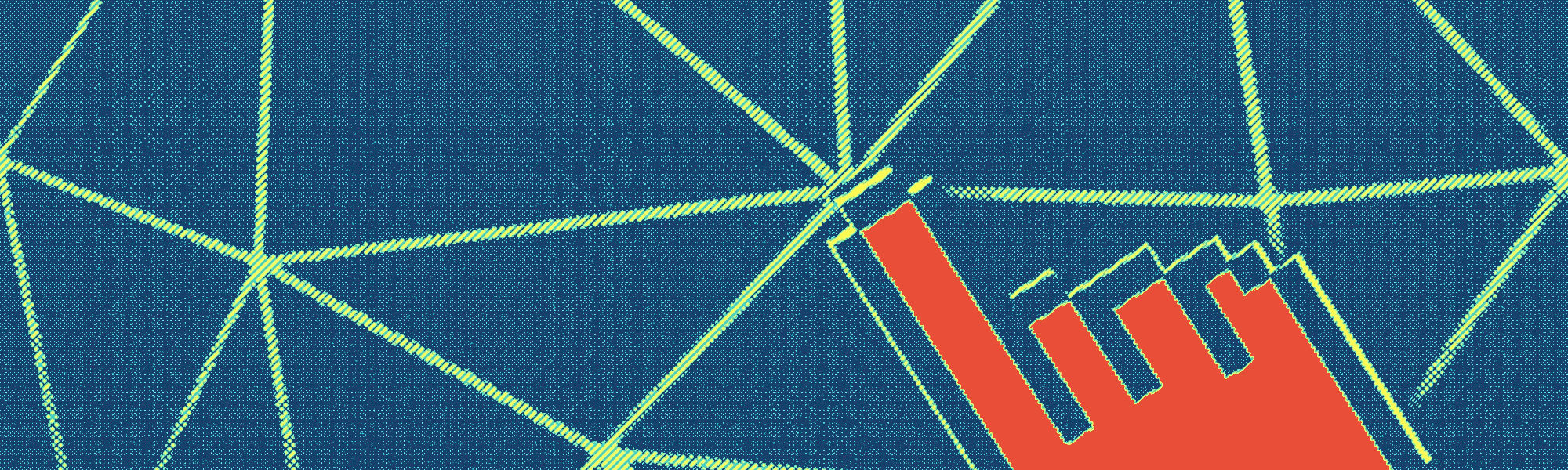An important aspect of ecommerce SEO is internal links. Yet many marketers focus on getting more external links. Getting users to stay on your ecommerce store is best done using internal links. So, are internal links good for ecommerce SEO? You bet!
The easiest way for users and Google to find your latest products, posts, and pages is by adding internal links. You can’t publish and pray that the search engines find it. Thanks to the rise in AI content, Google and Bing are taking longer than ever to find and index new pages.
Internal links can nudge the search engines to the most important pages; and away from those that aren’t. The right internal link strategy can result in an SEO boost. And unlike backlinks, which can take ages to build, you can decide what happens on your website.
Let’s explore: Are internal links good for ecommerce SEO?
What Are Internal Links?
Let’s start with the basics. An internal link is any link from one page on your website to another page on your website. They direct visitors to keep reading more, making a sale more likely.
Internal links make it easy for users to find content on your website. That could be a new blog, a relevant product, or the latest product category.
But that’s not all. Search engines use them to find new pages. Before someone can find your page in Google or Bing, the search engine spiders have to find and index the page. If a page has no internal links pointing to it, both users and search engines will struggle to find it.
You probably have lots of internal links on your website, even if you don’t realize it! Your top navigation menu is full of them. Your store’s footer might also have a bunch of internal links that make it easy to find products, pages, and blog posts.
Another type of internal link you’ll likely have is contextual links. These are links within your content. Typically, contextual links point the visitor to related and interesting content. A prime example is product recommendations.
These links help search engines decide what content is more important. So, the more links a page receives, the more important it will seem to search engines. So, having internal links and a strategy is crucial to your ecommerce SEO plan.
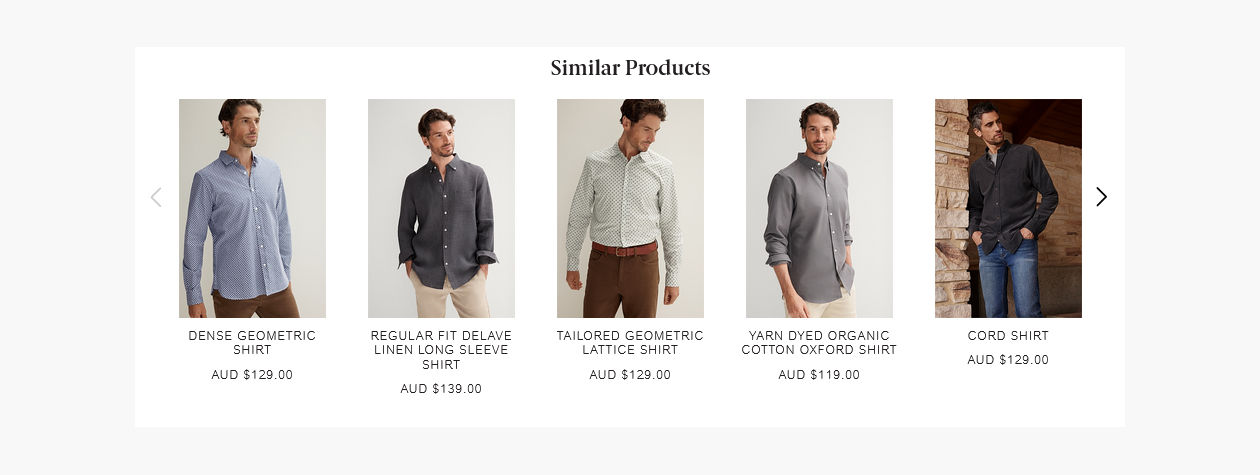
How Are Internal Links Different From External Links?
If internal links keep a visitor on your website for longer, an external link sends them away from your website. Here are a few examples to help you.
If you sell handmade chocolates, you might have an external link on your about us page to a fair trade association that supplies you. Your visitors can see you care about ethical standards.
Linking to a charity you’re donating to this year is always a great way to show you care and superb external link.
Say you have a physical location, you’ll probably have a page with the address. You also might have an external link to Google Maps to help visitors plan their route.
A backlink is different as it’s a link pointing to your website and not from it. They direct people toward your website.
Why Are Internal Links Important For Ecommerce SEO?
We want to do everything we can to keep visitors looking around our ecommerce store. I call this website stickiness, and it’s easy to measure time on website using Google Analytics.
The longer a visitor sticks around, the more likely they will buy something. Hopefully, you can see that website stickiness matters a great deal.
Internal links are a great way to increase stickiness as you’re nudging your visitor to another product, a blog, or a page. Imagine every visitor viewed 3 product pages rather than 1, you’re likely to have a much more profitable business as you’ll sell more items at a lower cost.
Another reason why internal links matter is search engines use them to find new pieces of content. They start by crawling pages already in their index to review any changes. So, if you want to rank more pages, add more internal links from already indexed pages.
As your homepage probably has the most backlinks and internal links pointing to it, it will have the greatest link value. So, adding a link to your new product or blog post from the homepage will be far more powerful than from a category page.
Google uses a link quality score to determine how valuable a link is. You can’t just add 100 new internal links to a page and hope it ranks. They must be relevant. Otherwise, Google will ignore them or penalize you.

Using Internal Links To Boost SERP Rankings
If you haven’t paid attention when adding internal links, you won’t know how many each page has or if they use the keyword in the anchor text. Both are critical to boosting how the search engines still your website.
Don’t worry. You can use a tool such as Screaming Frog or SEO Powersuite Website Auditor. Either will allow you to find what pages get the most internal links and what anchor text you used.
The best starting point is to carry out an internal link audit. Look for pages with no internal links, and those with a load that all use the same anchor text. Once you have a better idea of your starting point, you can plan your method of attack.
Internal links help search engines understand the context of a page, the relationship to other pages on your website, and the value of a page.
So, you can’t just go around adding any old internal link. You need some guidelines and a plan. Most ecommerce stores can use the following 3 basic steps to dramatically boost their SEO efforts.
#1 Decide what pages need internal links and what shouldn’t
As covered in a previous post on keyword research for ecommerce stores, we have multiple buckets. And not every page should/will rank. That’s fine. Half the battle is deciding what pages to focus on and those to ignore.
No one in their right mind will search for your contact, cart, or checkout pages. So only having links to these pages in the top menu or footer will be sufficient.
However, your visitors are probably looking for a blog on how-to articles or your product. So, you want to prioritize those types of pages over general ones and try adding as many relevant internal links to them as possible.
Of course, you can take a step further and drill down to high-margin products and focus the majority of your internal link building efforts on those pages.
#2 Add contextual links
After deciding what pages are important, you can start linking them together.
With product pages, this might include several recommended products under the main description. These internal links will help the visitor discover complimentary products. You can also add internal links to the product description copy.
Both product and blog category pages have a ton of internal links by design. However, as they usually lack any depth of content, these links are necessarily that useful.
Blog posts are a great opportunity for adding relevant internal links to other blogs, products, and product category pages. These links can help the reader discover more about your brand and the items you sell.
Don’t go looking for anywhere to shoe-horn a link in. Instead, look for meaningful opportunities where the page you’re linking to makes a difference to the visitor.
#3 Watch the anchor text
As you’re trying to be more thoughtful in your approach to building internal links, you can’t afford to be sloppy. You want to add natural, relevant-looking internal links. So you need to pay attention to the text you use for the link. We call this the anchor text.
You can select some random words for the anchor text, or try to use the keyword of the page you’re linking to. You shouldn’t always use part or the full keyword as the link’s text, as this can lead to over-optimization, a big no in the eyes of the search engines.
It’s safe to use your keyword in the anchor text around 80% of the time, with the other 20% using generic words.
#4 BONUS – Track internal links and anchor text
A way to track your process and ensure you’re not creating too many internal links to the wrong place is to track how many internal links point to a page and if they use the keyword in the anchor text.
You don’t need to track every anchor text, just the number with part or all of the keyword in them.

So, Are Internal Links Good For Ecommerce SEO?
For your ecommerce website to drive more visitors from the search engines, you need internal links and backlinks. Thankfully, it’s easy to create a solid internal linking plan.
The result is a meaningful SEO boost as the search engines understand your website better and can find new pages easily. Also, they will encourage visitors to stay on your website longer.
To sell more products, you need visitors to spend at least 3 minutes on your website, and a well-executed internal link plan helps you achieve this goal. So, are internal links good for ecommerce SEO? 100% Yes!
Need a partner who can design your rocket-fuel ecommerce growth strategies and supervise their execution?